17 Ways to Customize Zego Mobile Doorman to Boost Resident Engagement
How to use custom content tiles within the Zego Mobile Doorman app to increase engagement and improve resident satisfaction.
What is Mobile Doorman?
Zego Mobile Doorman helps property management companies create a fully customized, user-friendly mobile app for each individual community. With Zego Mobile Doorman, residents can easily manage all of their apartment needs on their phone. It also gives property staff the flexibility and control they need to master operations so they can focus on resident satisfaction and retention.
Residents use Mobile Doorman to take care of daily tasks like completing move-in walk throughs, paying their rent, getting package notifications, and creating maintenance requests. Property managers can also showcase property-specific initiatives using custom content tiles on the app’s home screen.
What are Zego Mobile Doorman Content Tiles?
Content tiles are what bring your Mobile Doorman app to life! They are a customizable, passive form of communication with residents, and the possibilities are endless. Properties can create content tiles for almost anything they want to promote, including FAQs, community events, links to social media channels, and many more examples you’ll find throughout this article.
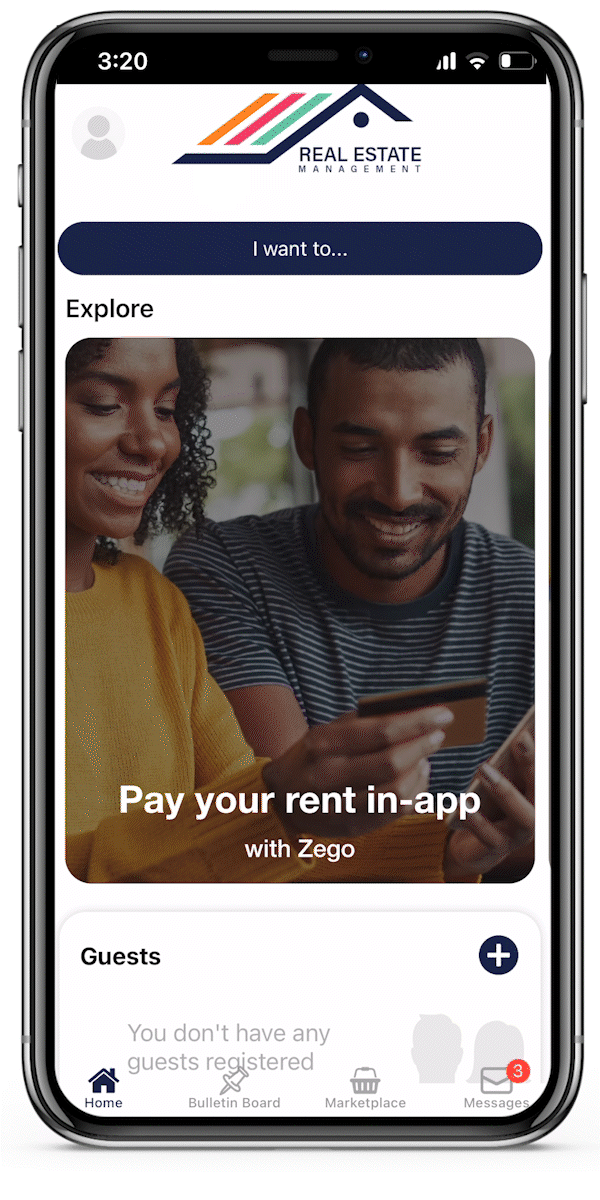
Because they contain important information in an easy-to-navigate format, content tiles help to eliminate 9 out of 10 phone inquiries. Residents are able to self-serve and find what they’re looking for within the app. This saves your staff valuable time and improves the resident experience.
How do I Create a Zego Mobile Doorman Content Tile?
Creating and organizing your property’s content tiles is quick and easy. To start, you can select from a series of suggested standard tiles, such as your event calendar or payment portal. Or you can start from scratch.
You can adjust the settings so that certain tiles are only visible to existing residents, incoming future residents, or both. For example, you can create a tile welcoming incoming residents that shares community FAQs, renters insurance details, and other tips to get them engaged with your community right from the jump.
Creating a new tile is as simple as adding a catchy name and subtitle, selecting the tile type (such as a link, attachment, or text description), and then adding an image. You can even highlight multiple items in one tile, such as a list of amenities or review sites, with the “list” tile type.
Once saved you’ll see your new tile on the “Content Tiles” home screen where you can quickly make edits, change visibility and availability, and re-order your tiles to promote your most important topics upfront. Plus, you can easily build awareness by sending content tiles directly to residents. Once received, residents can view details and click on the tile directly from your message.
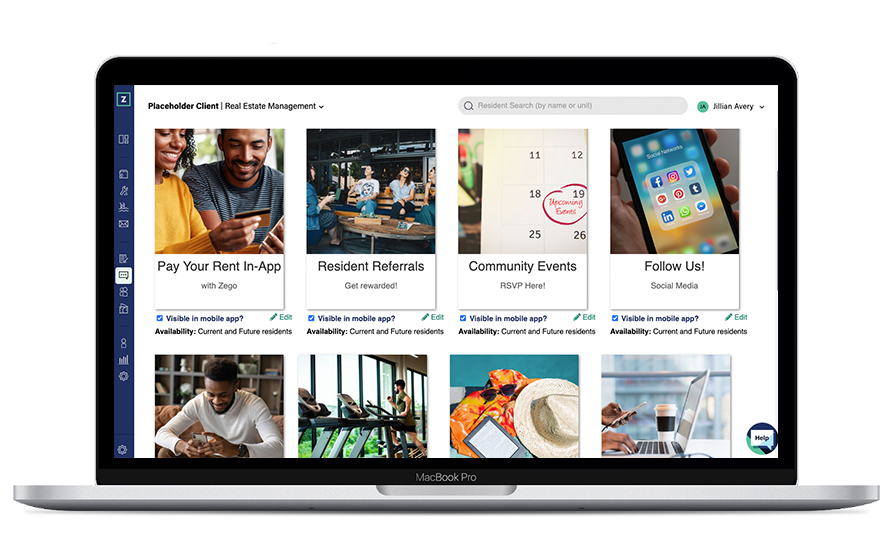
17 Unique Mobile Doorman Content Tile Ideas
Communities that get creative with their content tiles tend to see increased app engagement. This helps residents to feel more connected to their community. Here are our favorite examples of content tiles you can use to engage your residents through your Zego Mobile Doorman app.
Standard “Must-have” Content Tiles
Payment Portal Content Tile
Make paying rent online as easy as possible for your residents. Featuring your payment portal as the first content tile they see when they open the app leaves little-to-no room for confusion as to how to make a payment. This must-have tile can help increase digital payment adoption and app adoption simultaneously.
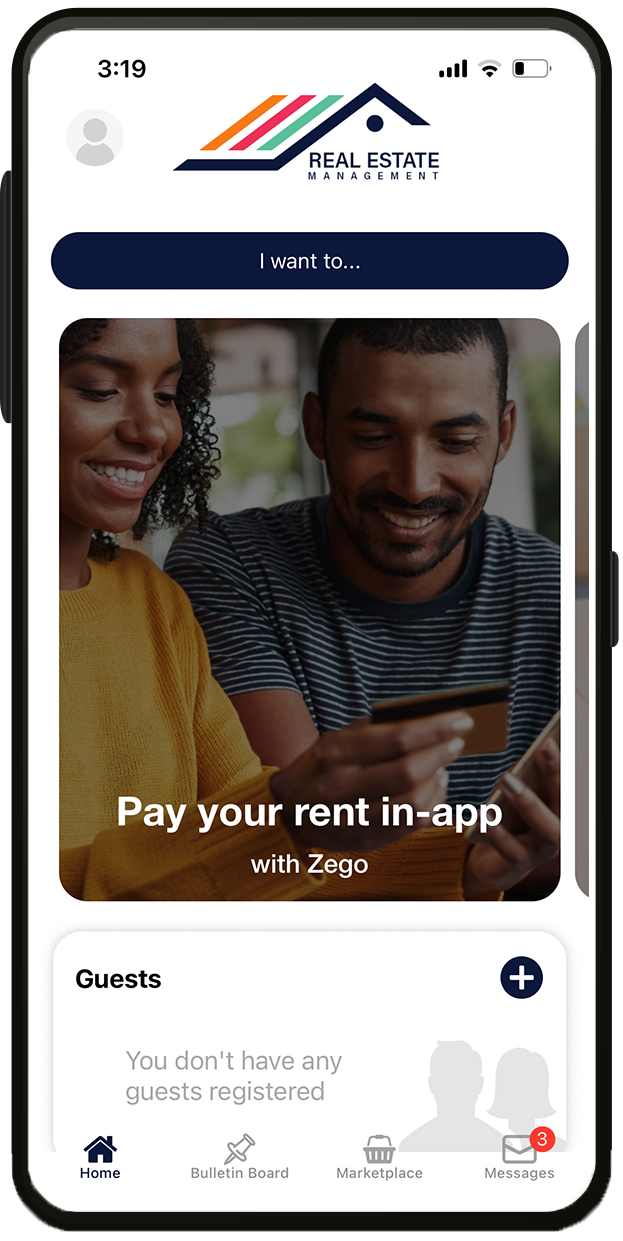
Community Event Calendar Content Tile
Promoting your community events with Zego Mobile Doorman is a cinch. When setting it up, simply select “Events” as your tile type, and we’ll automatically link to your existing events calendar. Just add an image to your tile, and you’re done! Residents can click to see a list of upcoming events, and can RSVP directly through the app.
Need some social assets to promote your community events? Take a look at our FREE Resident Events Calendar and Instagram Story templates.
Amenities List Content Tile
Give residents a consolidated view of your community’s amenities. Create a list that includes a description of each amenity, its reservation requirements, occupancy limitations, and more. You can include pool hours and rules, clubhouse rental information, or BBQ instructions, for example. This easy to access list will help eliminate redundant calls from residents.
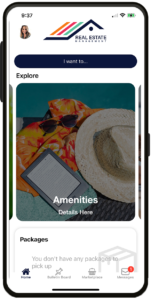
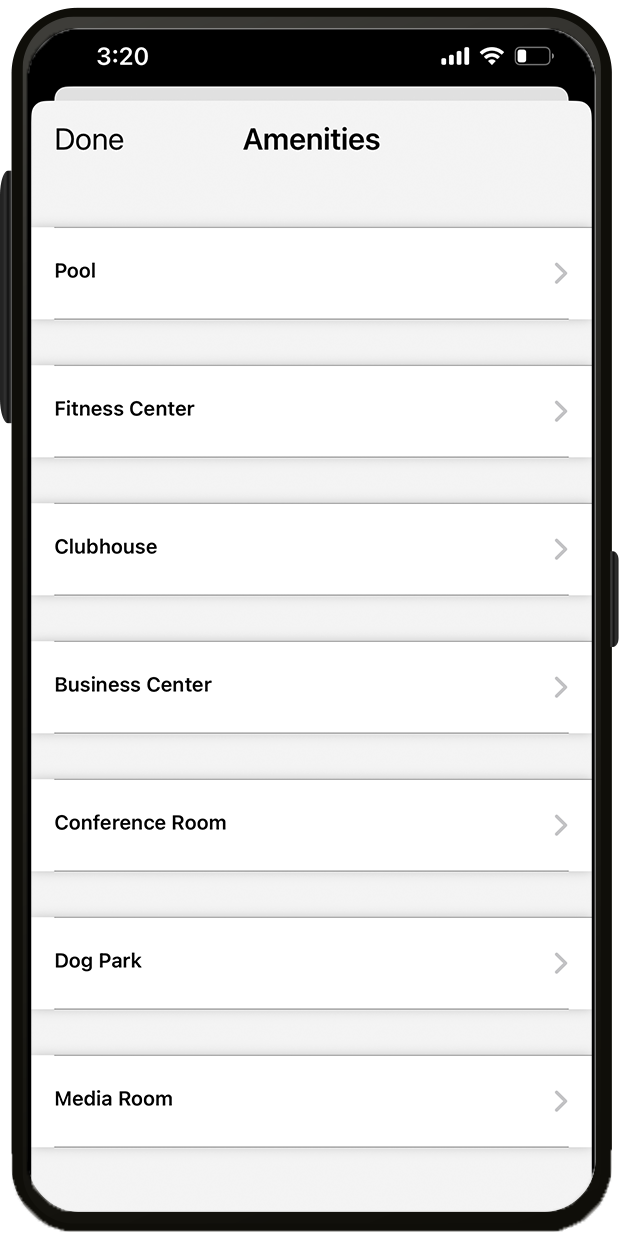
FAQ Content Tile
A frequently asked questions content tile is a great way to allow residents to self-serve and help reduce call inquiries that take up your staff’s time. Create a list tile that provides answers to questions about your guest policy, maintenance process, office hours, rent payment options, amenity access, renters insurance, sublet policy, pet policy, package pick-up process, quiet hours, smoking policy, pest control, lock-out service, or even dry cleaning and housekeeping services.
Reviews & Referrals Content Tile
For prospective renters, reading reviews of potential communities has become a common practice. In fact, 69% read reviews, and if the reviews aren’t great, 79% won’t schedule a tour. Why not encourage your current residents to leave a review or refer a friend to the community by including referral information and links to your review sites in a handy dandy content tile?
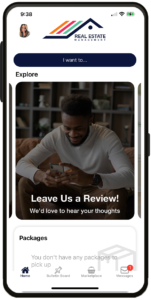
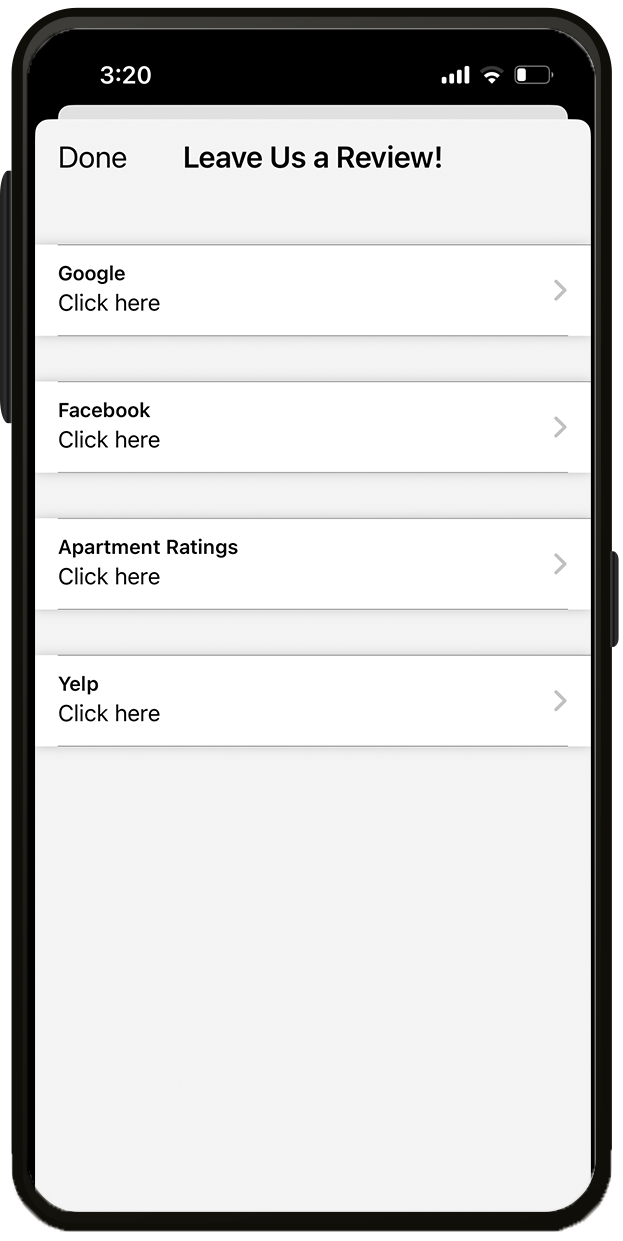
Get to Know your Neighborhood Content Tiles
Public Transportation Content Tile
Is your community located in a metro area with a changing subway or bus schedule? Create a tile that links to different transit schedules for your residents’ convenience.
Health & Safety Content Tile
Many multifamily communities created public safety content tiles to provide updates on COVID restrictions, links to vaccination centers, etc. Even post-pandemic, this type of tile could be used to provide flu shot information as well as general health and safety tips.
Sports Team Content Tile
Show pride for your local team! Create a content tile that links to the game schedule.

Elevated Living Content Tiles
Smart Home Content Tile
Do you provide smart locks or other smart devices to your residents? For a smooth experience, create a smart home tile from your Zego Mobile Doorman app that links to your access control app like ButterflyMX or SmartRent.
Meet the Team Content Tile
Residents feel more connected to their community when they know and trust your site staff. A ‘meet the team’ content tile is a great way to familiarize residents with your crew! Include a headshot and bio for each team member along with a fun personal tidbit such as their favorite restaurant in town.
Prepare Checklist Content Tile
Help get new residents ready for move-in day! Create a content tile that is only visible to incoming residents that links to your Prepare checklist in Zego Mobile Doorman. This is a list created by your staff in the admin portal that syncs to the resident app. It includes critical tasks residents should complete before they move in. Tasks on the checklist typically include reminders to:
- Register for utilities at their new unit
- Contact an internet provider and schedule a setup time
- Acquire a cashier’s check to pay for the first month’s rent
- Sign an amenity waiver
- Complete a USPS change of address form
- Reserve the freight elevator/loading dock parking space for their move-in date
Maintenance Assistance Content Tile
A maintenance assistance content tile could include instructions on how to submit a work order through the app. Additionally, could promote DIY maintenance videos to help reduce work orders and allow residents to try and fix small problems themselves.
Digital Welcome Packet Content Tile
Slightly different from the Prepare checklist, a digital welcome packet content tile could include documents such as a welcome letter, rental insurance information, coupons for free drinks, moving tips, etc.
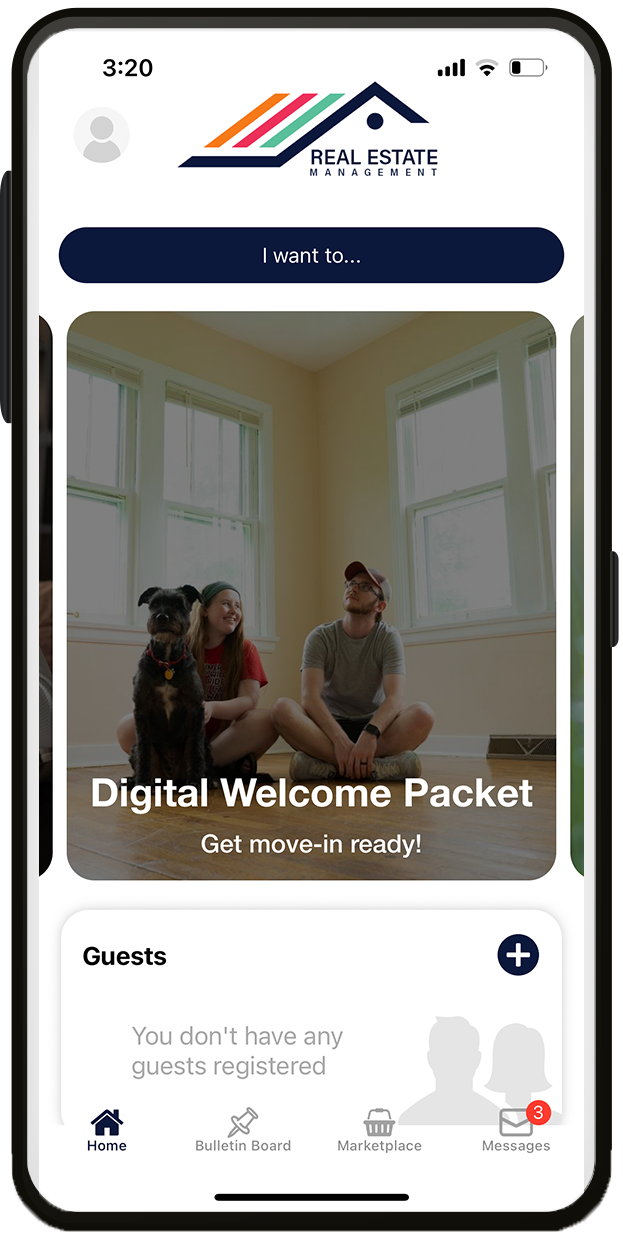
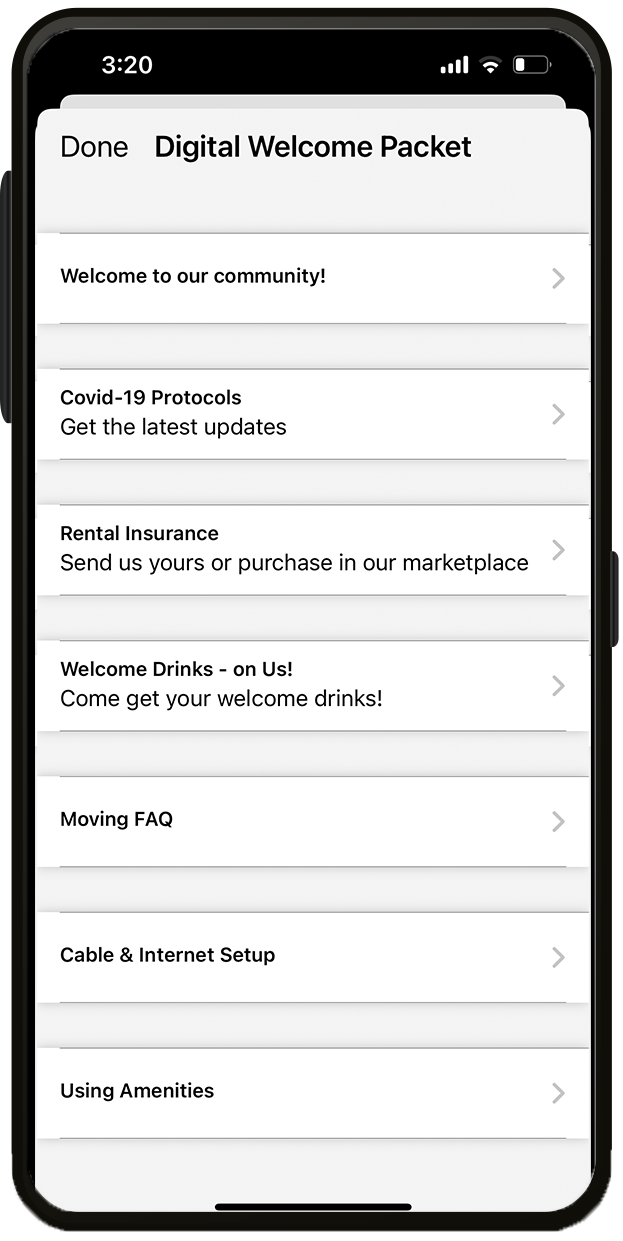
Featured Marketplace Deal Content Tile
Have a new and exciting or limited-time resident deal in the Marketplace section of your Zego Mobile Doorman app? Promote it with its own content tile to give it more visibility!
Out-of-the-box ideas
Specific Community Event Content Tile
Increase resident engagement and event RSVPs! Create a tile for an upcoming event that links directly to the details and RSVP page within the app. Promote timely events such as a Halloween costume contest, New Year’s Eve party, or national clean out your fridge day.
Download our FREE resident events calendar and Instagram story templates for a few additional community event ideas to showcase on your social channels and content tiles!
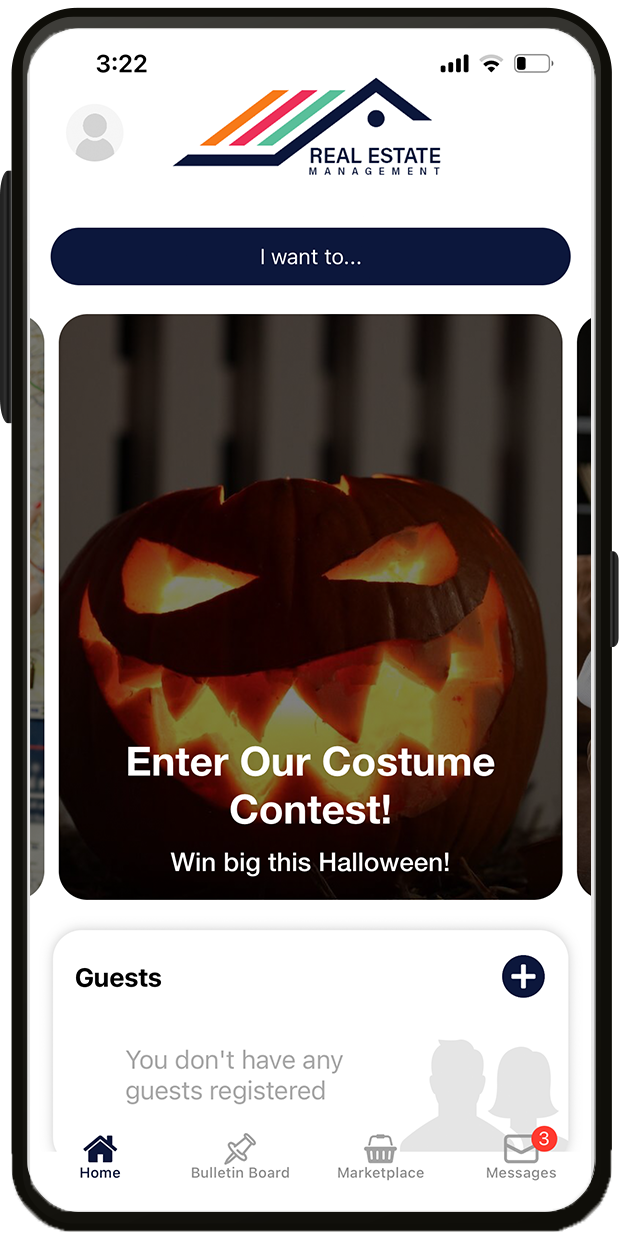
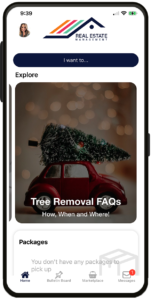
Conservation Tips Content Tile
Provide conservation tips in an environmentally conscious content tile to inspire residents to Go Green. Energy education among residents is a key barrier keeping buildings from achieving net zero targets. This is a great opportunity for properties to use Mobile Doorman’s Content Tiles to educate residents on how they can conserve.
Pet of the Month Content Tile
Do you manage a pet-friendly community with lots of furry friends? Feature a “Pet of the Month” to increase resident engagement and build connections amongst pet owners. Pet owners will be proud to show off a photo of their beloved Fido and explain why he’s such a good boy!
Elevate the Resident Experience with Zego Mobile Doorman
Improve communication effectiveness and resident engagement by creating unique content tiles that appeal to your community! Zego Mobile Doorman is your all-in-one app for managing an exceptional resident experience! Want to learn more about all of the possibilities within the Zego Mobile Doorman app?